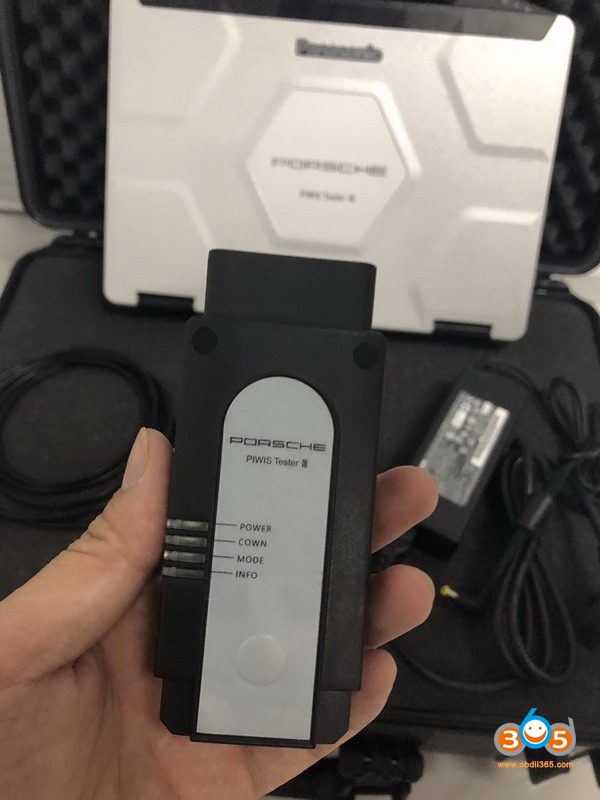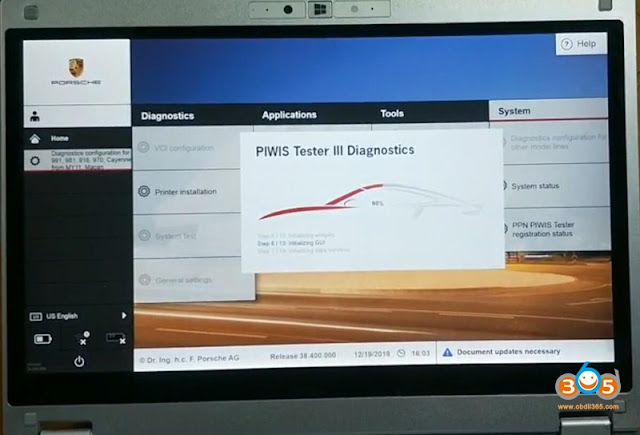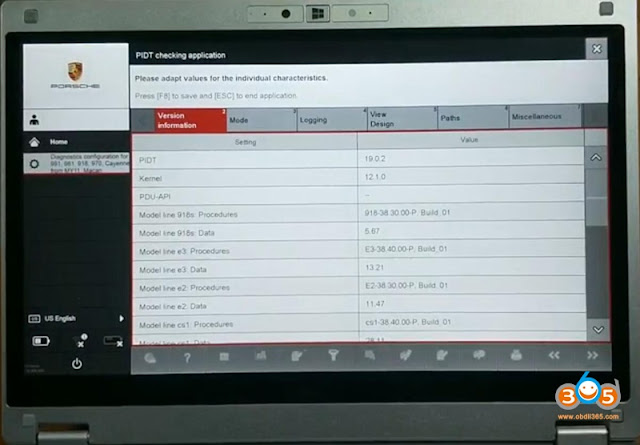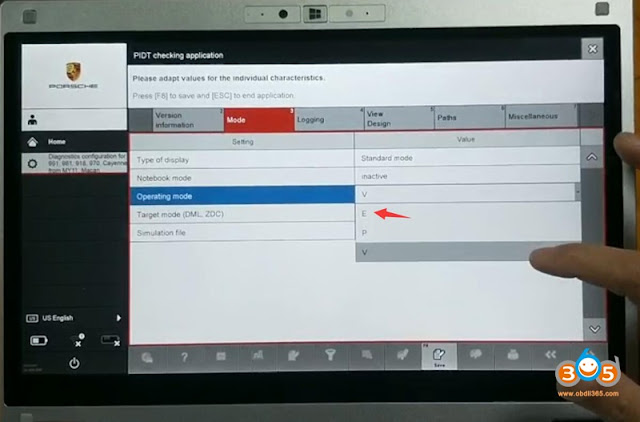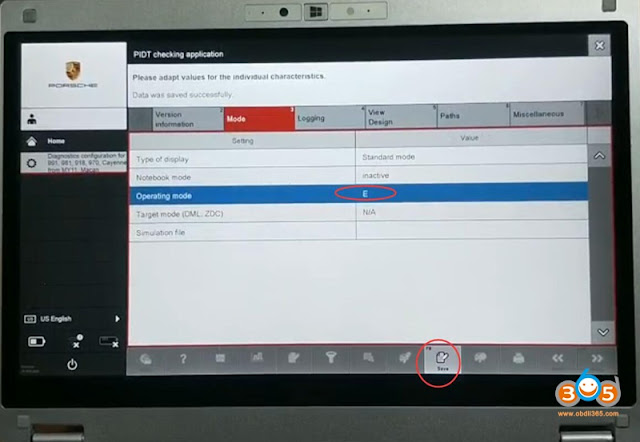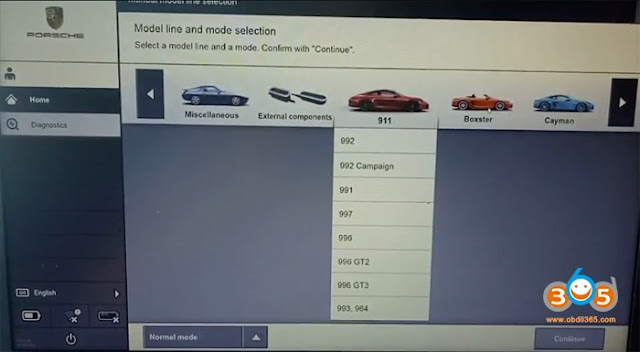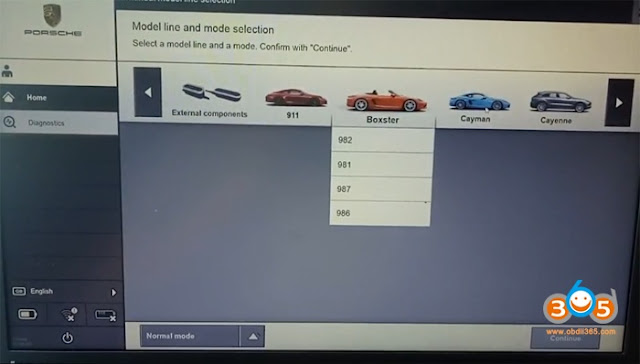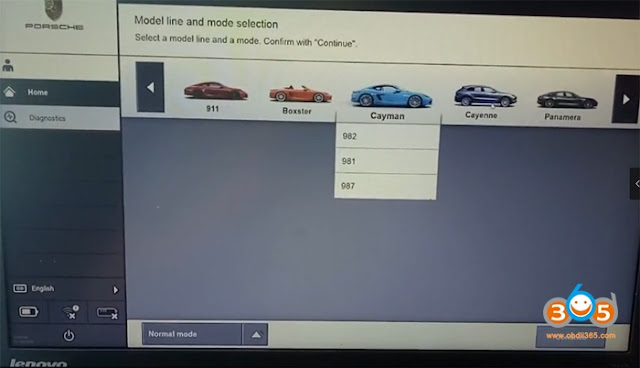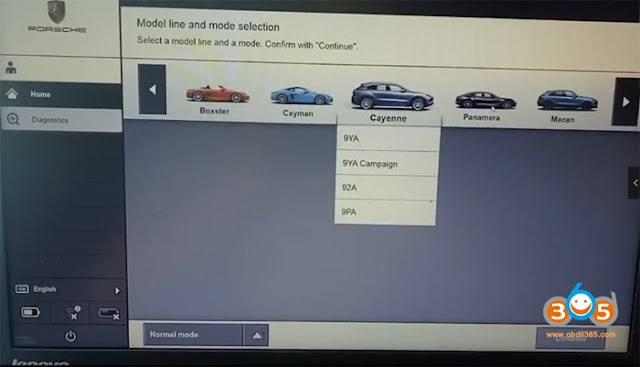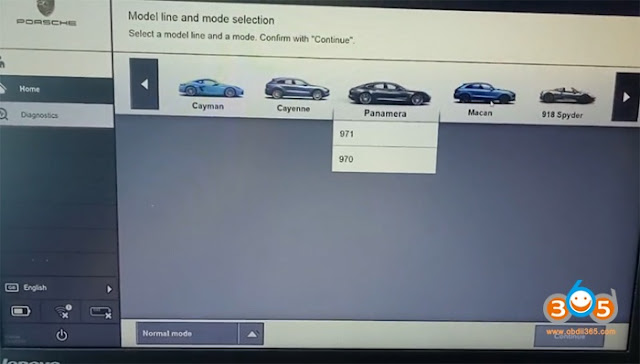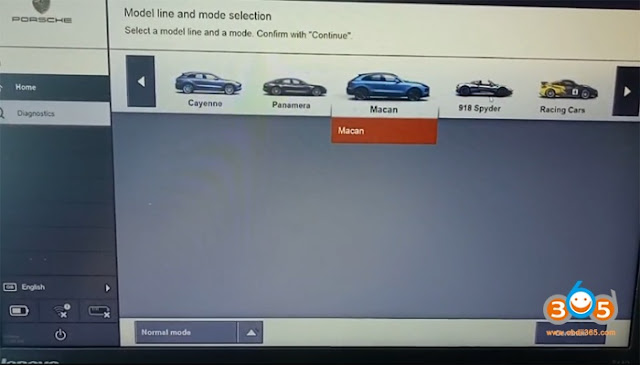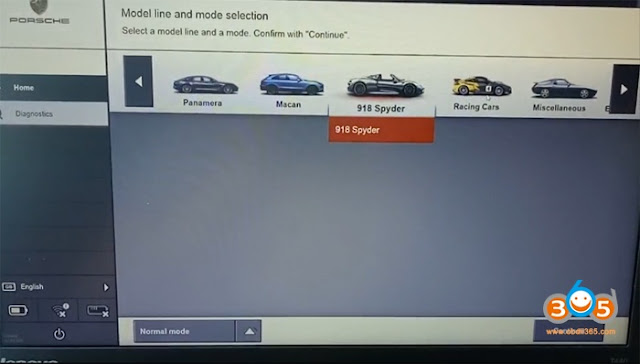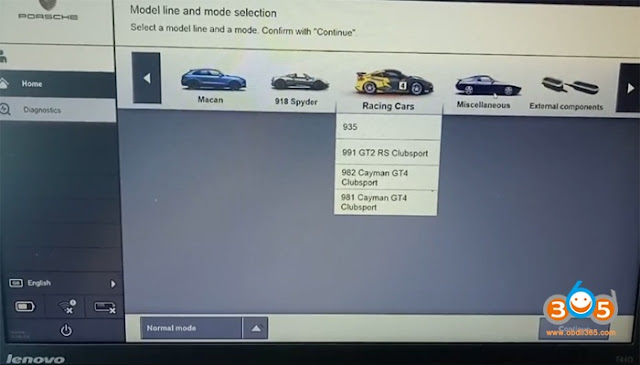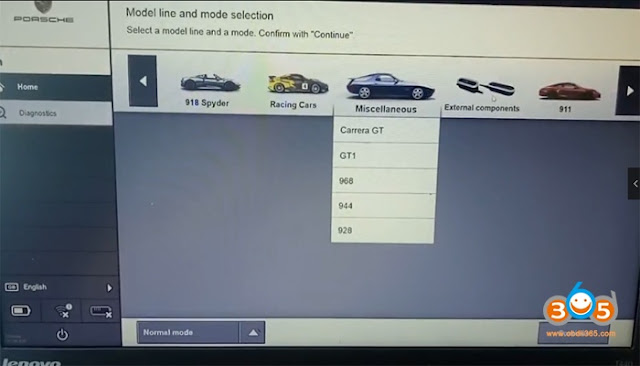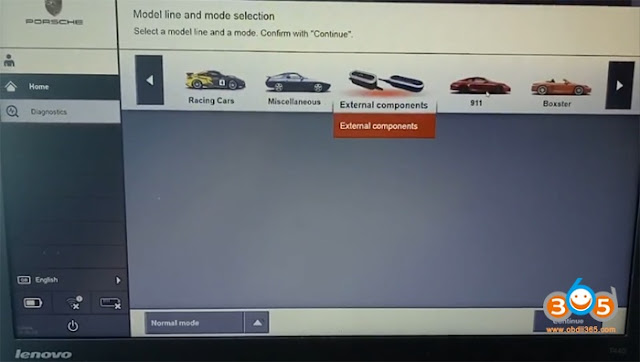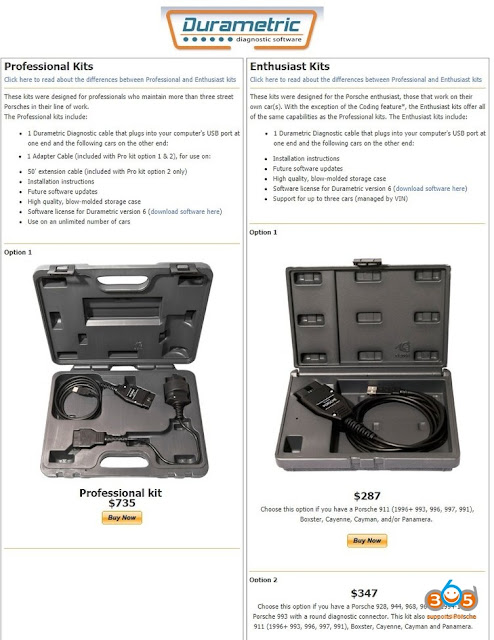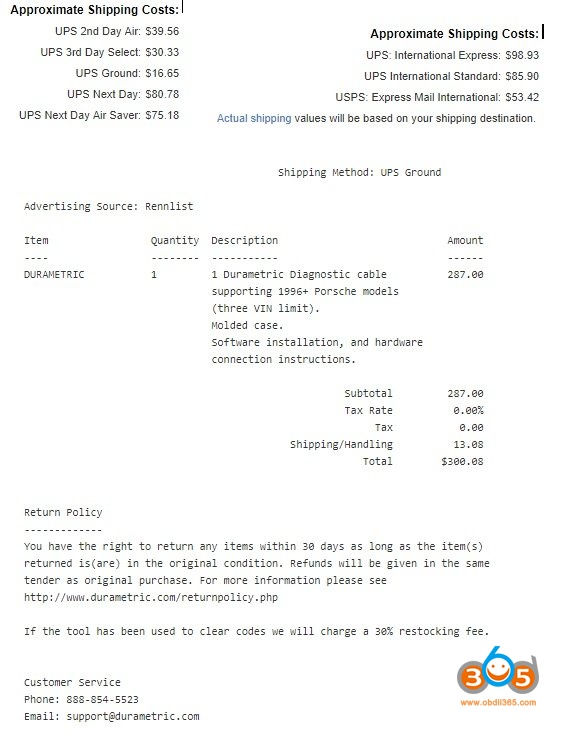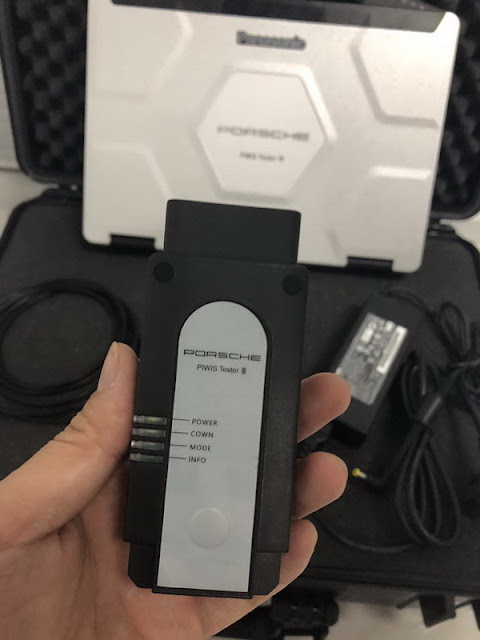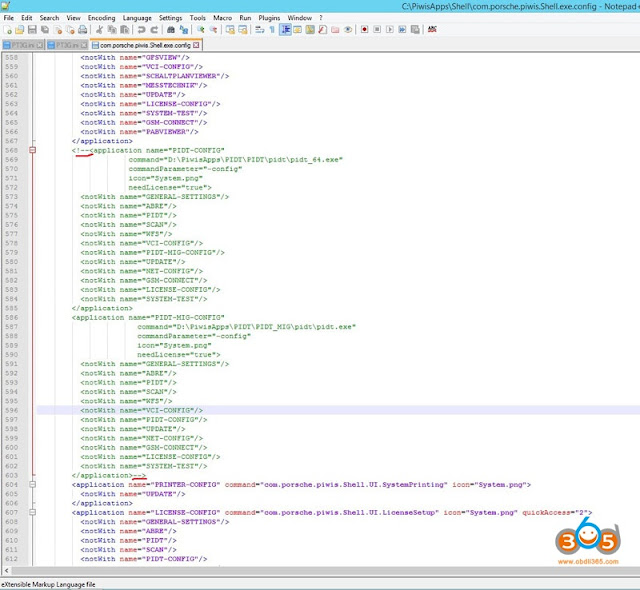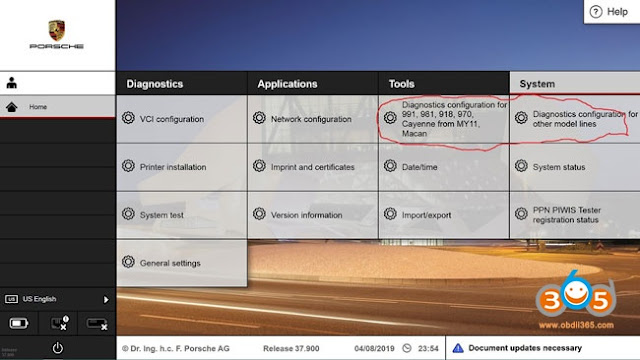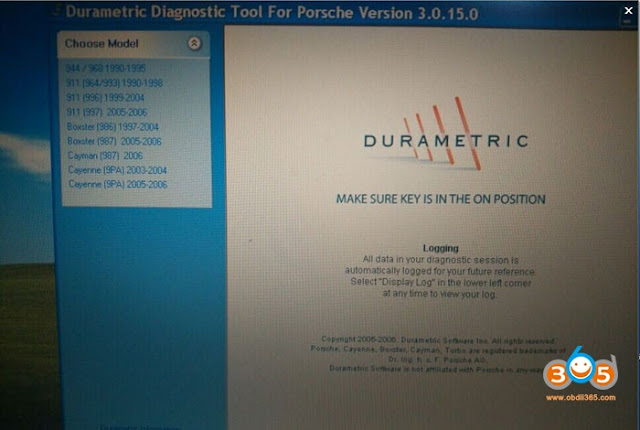Porsche PIWIS III Development Mode (also called Engineer Mode) enables users with special functions like modification or flashing.
Easy tips on enabling the E mode of Piwis 3 software.
How to enable OEM Porsche PIWIS-III to Engineer Mode on Panasonic CFAX3 Laptop?
For Newer Porsche Models:
Go to Home->System->Diagnostic configuration for 991, 981, 918, 970, Cayenne from MY11, Macan
Go to Mode tab
Set Operating Mode to E
Go to Mode tab
Set Operating Mode to E
3 Modes available:
V mode: Standard After-sales Mode for Porsche Piwis 3 ordinary diagnostics
E mode: Development Mode for Piwis III engineering software functions
P mode: Production for supplier data information (Customers no need work on P mode)
and save setting
For Older Porsche Models:
Go to Home->System->Diagnostic configuration for other models-> Mode->Operate Mode->E (Engineer Mode)->Save
to activate Development mode.
Go to Home->System->Diagnostic configuration for 991, 981, 918, 970, Cayenne from MY11, Macan
Go to Mode tab
Set Operating Mode to E
Go to Mode tab
Set Operating Mode to E
Piwis Tester III Supports New & Old Porsche models:
All Porsche from 1998-2018:
Porsche 911(997) (991)
Boxster/Cayman (987)
Cayenne up to MY 2010
Cayenne from MY 2011
Panamera
Porsche 911(997) (991)
Boxster/Cayman (987)
Cayenne up to MY 2010
Cayenne from MY 2011
Panamera
Especially the latest models:
Paramera (971) 2018
Caynenne (92A) 2018
Macan (95B) 2018
911 (991) 2018
and other old models
Caynenne (92A) 2018
Macan (95B) 2018
911 (991) 2018
and other old models
Specific functions of the Porsche Engineer Mode:
1. Porsche Bluetooth activation by engineers, AUX engineer activation, etc.
2. Original sports valve switch modification
3 Stopwatch color change
4. LED headlight activation
5. PCM host low configuration upgrade to high configuration
6. Original reversing color picture installation
7. Replacement of used car parts
8 Replacement of Used PCM Host
9. Clear the airbag crash data
10. Display the instrument horsepower and torque
11. Online programming and firmware update, manual programming, automatic programming, irregular programming
12. Long-term sports performance of Porsche, retrofit of tire pressure TPM system, modification of panoramic camera
1. Porsche Bluetooth activation by engineers, AUX engineer activation, etc.
2. Original sports valve switch modification
3 Stopwatch color change
4. LED headlight activation
5. PCM host low configuration upgrade to high configuration
6. Original reversing color picture installation
7. Replacement of used car parts
8 Replacement of Used PCM Host
9. Clear the airbag crash data
10. Display the instrument horsepower and torque
11. Online programming and firmware update, manual programming, automatic programming, irregular programming
12. Long-term sports performance of Porsche, retrofit of tire pressure TPM system, modification of panoramic camera
List of features that piwis3 Engineering mode can perform:
1.The power system of some models is updated. Compass and wave plate modification
2, Porsche PSE Retrofit
3, Porsche eject function activation
4, Porsche start-stop function close and open
5, Porsche airbag unlock, clear the crash data
6, Change the second-hand accessories, coding, parameters change
7, 981 \ 991 G value graph display, sports performance graph display, shift graph display
8 Porsche engineers computer programming, coding, write directly after parameter change
9 Porsche check engine light on off, seat belt warning light off, etc.
10 Porsche rear wing adjustment, active cruise control modification
11, Under normal circumstance, the Porsche Cayman old airbag ECU requires to change one new airbag after unlock, with the piwis3 engineering mode, you can directly unlock the old airbag without replacing a new one.
1.The power system of some models is updated. Compass and wave plate modification
2, Porsche PSE Retrofit
3, Porsche eject function activation
4, Porsche start-stop function close and open
5, Porsche airbag unlock, clear the crash data
6, Change the second-hand accessories, coding, parameters change
7, 981 \ 991 G value graph display, sports performance graph display, shift graph display
8 Porsche engineers computer programming, coding, write directly after parameter change
9 Porsche check engine light on off, seat belt warning light off, etc.
10 Porsche rear wing adjustment, active cruise control modification
11, Under normal circumstance, the Porsche Cayman old airbag ECU requires to change one new airbag after unlock, with the piwis3 engineering mode, you can directly unlock the old airbag without replacing a new one.
12. Irregular coding, regular coding, manually coding, automatically coding; change content is irregular coding, change model display.
http://www.obdii365.com/service/enable-oem-porsche-tester-iii-engineer-mode.html